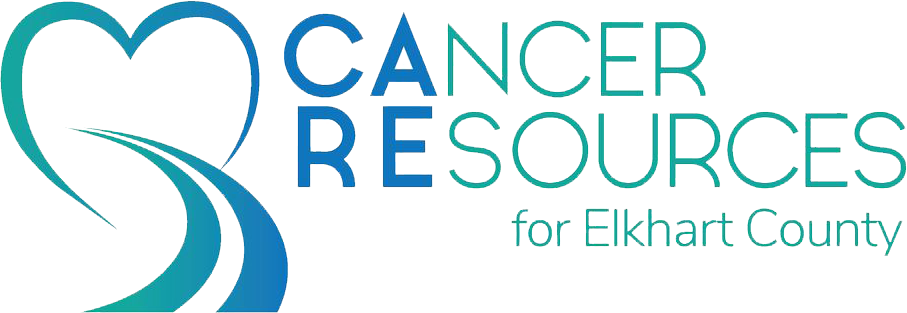Leprechaun Leap!
Where: Re-Pete’s Simonton Lake Tavern, 51426 State Road 19, Elkhart, Indiana
When: Saturday, March 23, 2024. Gate opens at Noon with Food, T-Shirts, Music, Silent Auctions, a Costume Contest, and a Live Broadcast from Froggy 102.7 FM. Leaping begins at 2 PM.
Entry: Leaping or Watching, preregister for $20 by noon on March 22 or pay $25 at the door. Kids 12 and under are free (but are not allowed to jump because of insurance liability)!
Cash bar available. The first 300 people will get the 2024 Leprechaun Leap T-shirt, while supplies last!
Special Thanks to:
Re-Pete’s – Our Wonderful Host!
102.7FM Froggy Radio & Federated Media – Our Awesome Sponsor!
Simonton Lake Sportsman’s Club – The Muscle Making The Leap Happen!
Enter the number of people in your party to watch and have fun at this year’s Leap! Watch and eat and drink. Or you can actually Leap, too! SCROLL DOWN FOR INSTRUCTIONS FOR CREATING A FUNDRAISING TEAM – (jumping optional)!
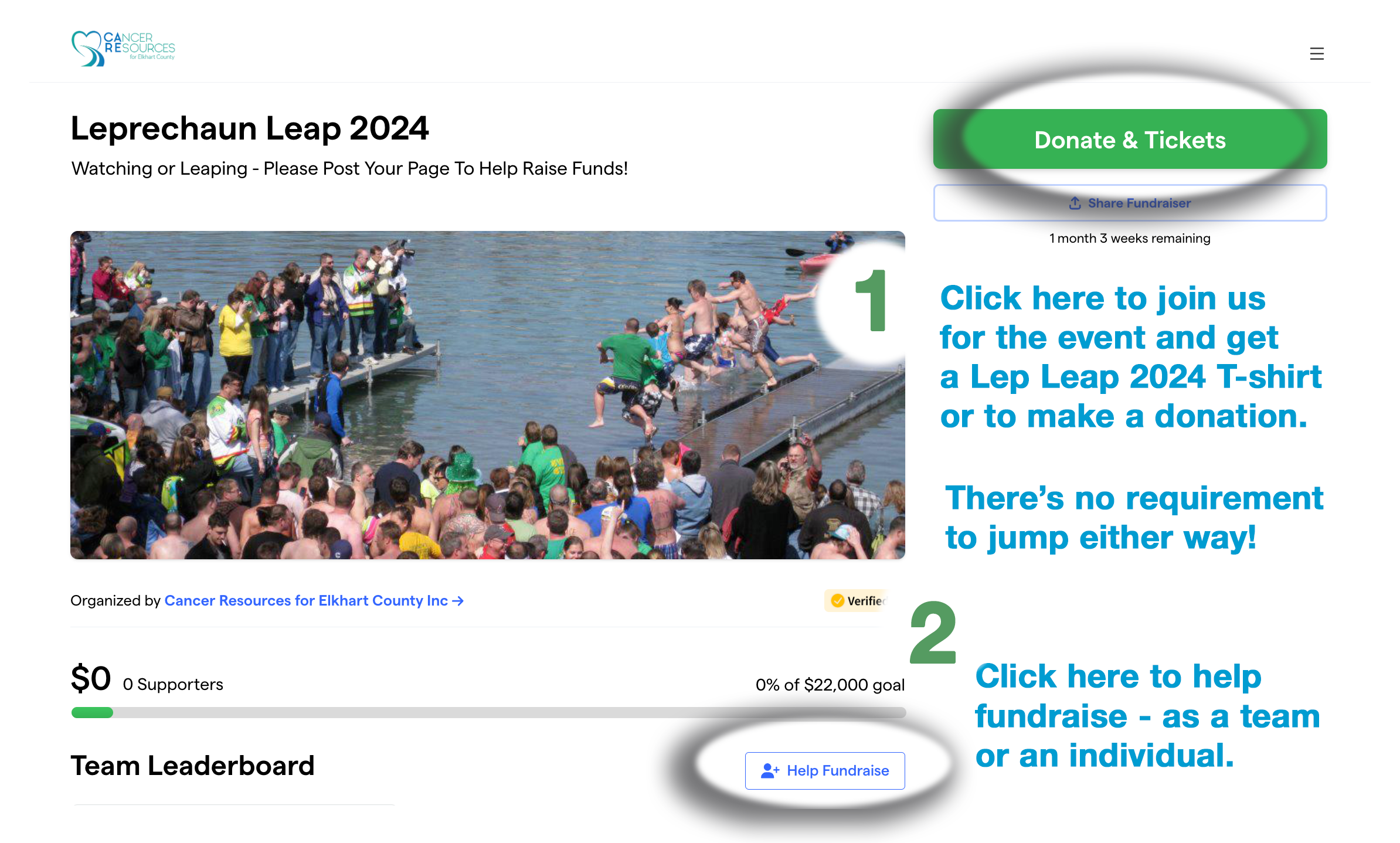
There are two ways to participate in our fundraising event: joining an existing team or creating your own team. Here’s how to do both:
Joining an existing team (also for individuals):
- Find the event: Navigate to the campaign page of the team fundraising event you’re interested in joining. You can usually find the link through the event flyer, website, or social media posts.
- Look for the “Help Fundraise” option: This button is prominently displayed on the campaign page.
- Sign up or sign in: If you already have a account, sign in. If not, create a new account by providing your basic information.
- Join the team: Choose the specific team you want to join (if there are multiple) and add any information requested, like your fundraising goal or personal story. If you’re solo, join the “Individuals” team.
- Start fundraising: Congratulations! You’re now part of the team. Share your personalized fundraising page with friends and family to start collecting donations.
Creating your own team:
- Find the event: As above, locate the campaign page of the team fundraising event.
- Look for the “Help Fundraise” option.
- Give your team a name: Choose a unique and catchy name.
- Invite team members: Add other individuals to your team by entering their email addresses or sharing a team join link.
- Set a goal (optional): Determine how much you hope to raise collectively as a team.
- Customize your team page: Add a team photo, write a message, and personalize your team’s appearance on the campaign page.
- Start fundraising: Encourage your team members to create their own fundraising pages and spread the word!